Today I had some ideas on what to do about monster and room management spawns.
I want to add random objects, monsters and props such as tables to the map, but I want them to be placed in a way that makes sense and has some kind of internal narrative.
I don't want you to enter a room and see:
I'd use a dictionary a little like this:
The above concept may need tweaking a little, the final game is going to include props that can block your movement but also others that don't (such as a puddle). In that case it would be fine for a spawn location to include a prop as well as a monster or object. Objects could also be placed inside or on props (such as food on a table).
Imagine entering a room and seeing a zombie feasting on a fresh corpse, or an egg that splits open to release a juvenile giant spider.
Anyway, today I'm going to be experimenting with saving and loading and maybe try moving a player object around the map.
As a closing video I'm going to post this, which is exactly what I don't want my game to be like:
I want to add random objects, monsters and props such as tables to the map, but I want them to be placed in a way that makes sense and has some kind of internal narrative.
I don't want you to enter a room and see:
- an empty book case
- a skeleton
- an elf
- a potion of speed
- a rug
- a telescope
- a green slime
- some writing on the wall
- a puddle of rats blood
"Some guards standing around a table, on the table is a lunch buffet of green cheese and mushroom sandwiches. In the corner two guards are sleeping on bedrolls. A guard captain is sitting at a card table playing cards."The above situation would be the result of three themed spawns:
- A table with appropriate contents and some appropriate monsters standing around it.
- Sleeping monsters on bedrolls (perhaps with optional equipment spawns nearby)
- A card table with one or more themed monsters.
I'd use a dictionary a little like this:
Yes, that's right arrays can contain function calls.
There are other indexes in the dictionary as well as the object spawn arrays, the level index would restrict spawns to different levels, the x_size and y_size are not really needed as you could just measure the array lengths to get that info, but you could include a theme key here such as "insects" or "horror".
The random monster function calls a random monster from the meta list of monsters using a guideline of max xp cost and starting state, allowing sleeping, frozen, stone or polymorphed (etc...) monsters to be placed.
With this kind of method you could have spiders (a monster) and cocooned
prey (a prop), or a book case and scattered books (all props) or a
barracks with beds, chests and sleeping guards and lookouts. Further
refining the random monster function, you could use a wild card such as
False or None instead ofXP amount to use XP from a general spawn pool (calculated in relation to the player's strengths and weaknesses). Or you could add an extra argument to the function such
as monster type, which only adds monsters with that type to the random
generation pool. A typical type would be "furry" which would generate
giant rats, wererats, werewolves, cave bears and such, or "insect" which
could generate all kinds of bugs, or "human" or whatever. The more tags
you have, the more you can control the spawns and create more narrative
for your game, but the more chance of getting an empty list.
For instance you spawn a monster formation on level one which includes a random monster call for a "demon". The xp pool is just 100 xp, but the lowest level "demon" monster is 5000xp. That's going to result in no monsters being spawned unless you have a fall back, like:
else:
monster_instance = monster("giant_rat", "crazed")
In which case the player is going to be so busy dealing with a berserk Giant Rat they may not notice the "pentagram" and "sacrificial_altar" props in the room.
For instance you spawn a monster formation on level one which includes a random monster call for a "demon". The xp pool is just 100 xp, but the lowest level "demon" monster is 5000xp. That's going to result in no monsters being spawned unless you have a fall back, like:
else:
monster_instance = monster("giant_rat", "crazed")
In which case the player is going to be so busy dealing with a berserk Giant Rat they may not notice the "pentagram" and "sacrificial_altar" props in the room.
The above concept may need tweaking a little, the final game is going to include props that can block your movement but also others that don't (such as a puddle). In that case it would be fine for a spawn location to include a prop as well as a monster or object. Objects could also be placed inside or on props (such as food on a table).
Imagine entering a room and seeing a zombie feasting on a fresh corpse, or an egg that splits open to release a juvenile giant spider.
Anyway, today I'm going to be experimenting with saving and loading and maybe try moving a player object around the map.
As a closing video I'm going to post this, which is exactly what I don't want my game to be like:
I hate the way you can upgrade the rusty helm (which doesn't look nearly crappy enough to be a rusty helm by the way) while still fighting and running around. How? Does he have an army of crafting gnomes stuffed into his loin cloth?
And you can speed up the upgrade by paying for it. Again, how does that work?
Although the worst thing was the massive in game tutorial pop-up which completely covered the bossfight (and the bosses spawn was ruined by happening mainly off screen).
No wait, the worst part was:
tap=slash
tap=slash
tap=slash
tap=slash
tap=slash
etc...
He had several special abilities, but there seemed little point in using them as every enemy fell to a few quick slashes of his mighty rusted sword.
I don't have full details of the combat system I'm going to use yet, but rest assured it will feature more than just tap=slash, and special abilities will be useful.
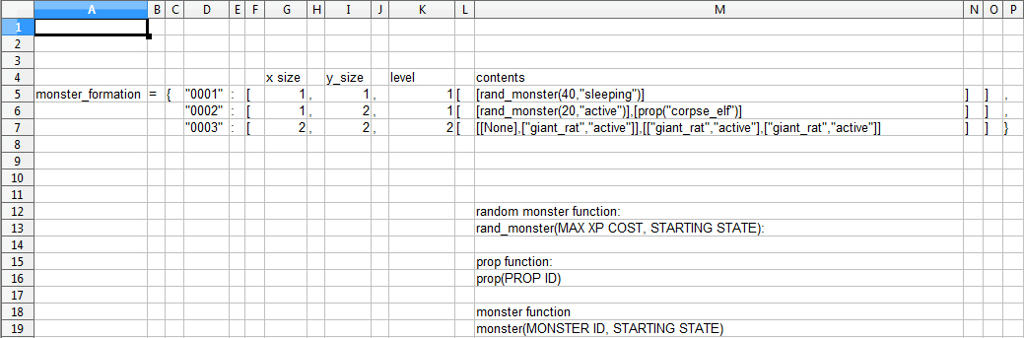
Comments
Post a Comment