I did some work on particle systems earlier this month, and today I tried out coding some 2D GLSL filters.
The effect I wanted was a kind of localized distortion. Initially I wanted it for spell effects, but the required set up is too cumbersome and would require multiple layers of filters for different spell effects. In the end I decided it would make a good effect for representing monsters with magical radiation.
In the game world, magic is pretty dangerous stuff. You can get irradiated by using it, and it drains your focus, dropping you in to a coma or even death if you receive a lethal dose.
There are some monsters though who are suffused with magic. These will be dangerous opponents as they are effectively radioactive.
I think it's a fun game mechanic for making bosses more interesting. I can think of a number of ways it can be used to make things interesting tactically. And it could also be used as a kind of environmental hazard. It could be good for dynamic puzzles, similar to the anomalies in STALKER.
There are a few other filter effects I can use to buff up some of the later enemies, I want to make them more individual, and seem more powerful in their spell like abilities.
Usually such filters are usually just after thoughts, just to make the game look better. However, if you know what effects are available, you can use them more creatively to create more believable gameplay mechanics. After all, I could just use a light to illuminate a monster to show radiation, but the more disturbing effect offered by the 2d filter makes the player really feel the threat from such a creature.
It feeds in to the psychological effects mechanic I want to include too. If I want to make fear a real aspect of the game, I've got to imbue the more terrifying creatures with more of an impressive aura, If they are just glowing with a green light, it's not very scary, but if they look like they are half way between dimensions, tearing at the very fabric of reality... Then you've got really scary monsters.
The effect I wanted was a kind of localized distortion. Initially I wanted it for spell effects, but the required set up is too cumbersome and would require multiple layers of filters for different spell effects. In the end I decided it would make a good effect for representing monsters with magical radiation.
In the game world, magic is pretty dangerous stuff. You can get irradiated by using it, and it drains your focus, dropping you in to a coma or even death if you receive a lethal dose.
There are some monsters though who are suffused with magic. These will be dangerous opponents as they are effectively radioactive.
I think it's a fun game mechanic for making bosses more interesting. I can think of a number of ways it can be used to make things interesting tactically. And it could also be used as a kind of environmental hazard. It could be good for dynamic puzzles, similar to the anomalies in STALKER.
There are a few other filter effects I can use to buff up some of the later enemies, I want to make them more individual, and seem more powerful in their spell like abilities.
Usually such filters are usually just after thoughts, just to make the game look better. However, if you know what effects are available, you can use them more creatively to create more believable gameplay mechanics. After all, I could just use a light to illuminate a monster to show radiation, but the more disturbing effect offered by the 2d filter makes the player really feel the threat from such a creature.
It feeds in to the psychological effects mechanic I want to include too. If I want to make fear a real aspect of the game, I've got to imbue the more terrifying creatures with more of an impressive aura, If they are just glowing with a green light, it's not very scary, but if they look like they are half way between dimensions, tearing at the very fabric of reality... Then you've got really scary monsters.

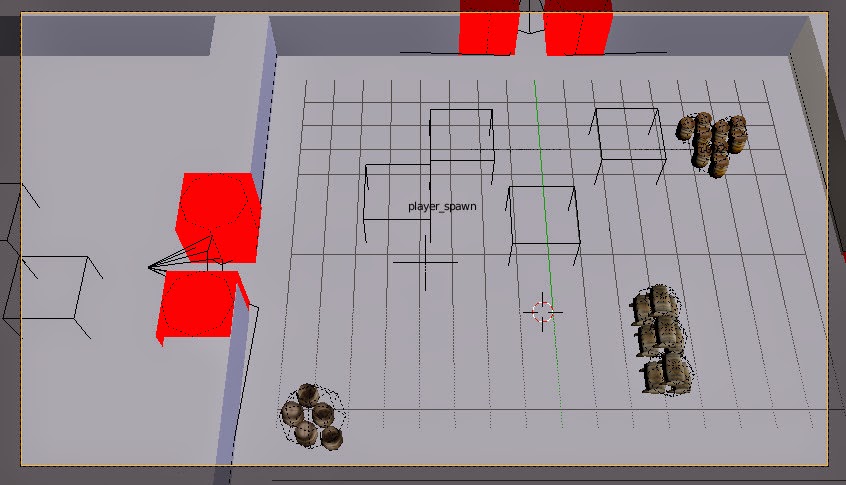
missing plugin with video - don't use flash
ReplyDeleteThanks for the help, I tried the blogger recommended way of embedding videos, but it didn't work. From now I'll be posting an image related to the video and giving it a link.
DeleteThe second one with the 2d displacement effect looks great.
ReplyDelete